群晖手动卸载内置套件
想要卸载内置软件之前,我们需要知道软件安装在系统中使用的软件包名称。可以通过下面执行命令来获得:
synopkg list
命令执行完毕之后,我们将会看到类似下面的日志输出结果:
AudioStation-7.0.1-5209: With Audio Station and its mobile app DS audio, you can enjoy high-quality playback, listen to radios, manage your music collection, create personal playlist, and share with friends anywhere.
OAuthService-1.1.2-0071: OAuth Service is an open standard protocol for account authorization and authentication. It allows resource owners to authorize third-party access to their server resources without sharing their credentials. The package adopts OAuth 2.0 standard.
...
我们要寻找的软件包名称,就是版本号前面的“英文部分”。在开始卸载软件之前,我们还需要先停止服务:
synopkg stop ActiveInsight
当执行完命令后,我们可以得到类似下面的结果:
{"action":"stop","beta":false,"error":{"code":0},"finished":true,"language":"enu","last_stage":"stopped","package":"ActiveInsight","pid":2622,"scripts":[{"code":0,"message":"","type":"stop"}],"stage":"stopped","status":"stop","status_description":"translate from systemd status","success":true,"username":"","version":"1.4.0-1706"}
当服务停止之后,我们可以使用 synopkg 工具进行软件卸载:
synopkg uninstall ActiveInsight
同样的,当命令执行完毕,我们将得到类似下面的结果:
{"action":"prepare","error":{"code":0},"stage":"prepare","success":true}

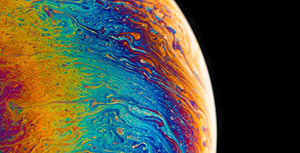

评论区